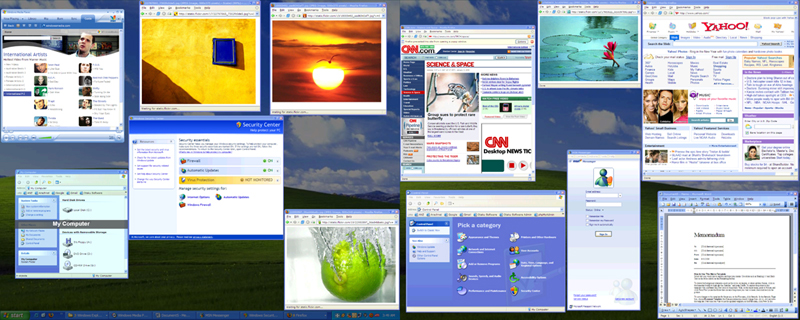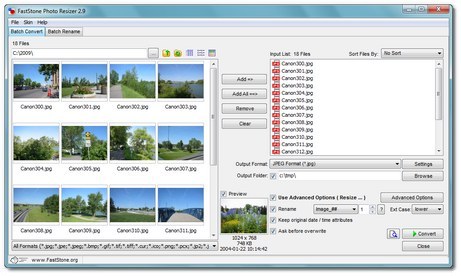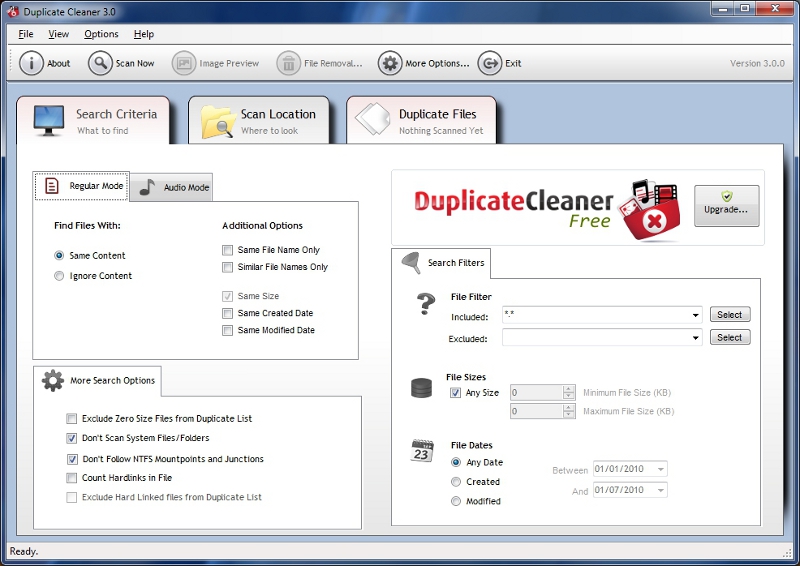This list of applications that must install in my PC:
Mozilla Firefox 2.xxI love this browser, I never used another browser except for developing or try my code, I can find everything that I need with add-on firefox.
VMWareThis is the powerful virtual machine software for enterprise IT professionals. It's very nice for me cause I can play with my linux box under my Windows XP, so when I need my linux box I don't needed restart my computer.
PUTTYLite simple and powerful, yes this tools for telnet or ssh to other computer or network and with this putty I can make tunneling connection directly.
Notepad++You know notepad, the lite editor like vi in Linux but this different notepad, i recommended this application for change your old notepad, you can read detail in my
blogMacromedia Dreamweaver 8The best editor for writing script for php and other language, I usually use this cause i like the editor and highlight code and I like the site feature cause it make my coding work being simple.
WampThis package for install apache-mysql and you can restart stop and start your apache-mysql from icon tray.
MySQLFrontThis MySQL editor, I use this cause lite simple and friendly navigation, I suggest other application it's navicat but I don't much like this application cause I don't like navigation but for feature Navicat more powerful
FilezillaWhy filezilla, you know I like simple application but powerful, for ftp client i found this on filezilla, this ftp can access ssh or ftp and have quick connection, not just it we can set how many connection can establish in one time, so we can save out time for upload and download.
FastStone Image ViewerYou can read in my
last post for detail why I like this than ACDSee
K-Lite Codec Packonetime I really hard to search best codec, package codec that support for all audio video. at last I found this package, with this package I don't need install other codec on my pc.
Microsoft OfficeI think you know why this must Install and don't need any explanation
Acrobat Reader 7
This is best application for PDF read .
Internet Download Manager
I like this cause simple and I can download any file with many connection and can set 16 connection in one time, flashget only 10 connection.
Teleport ProThis crawl application, you can crawl any site and leave Teleport Pro to finish grabbing the site.
WinampAudio video player and I use this just for listen my MP3 Collection.
DeepBurnerThis free dvd bunner and simple navigation and use.
AVG Anti virus Profesional
Antivirus with daily update, I like this cause use little my memory and include firewall
Yahoo Messenger & mircJust for fun and communicated with my friend
Winzip And Winrar
I use both of them to extract or archive my file.