Wednesday, September 24, 2008
Create 3D Virtual Desktop With DeskSpace
If you have experiences with linux, you will know about cube from compiz. This application can make your desktop nice, you can move from 1 desktop to another desktop with cube function.
We don't talk about compiz, we talk about DeskSpace. With this application you can change your plain desktop being cube desktop, With DeskSpace we can significantly increases our desktop space, and we can work and play on multiple desktops and switch it quickly.
This application easy for used and control and you can configure the application from system tray. They give us offline help documentation that you can get from the menu.
When I try this application I get a little problem my cube it's on gray mode not like on this site.
This is feature you can get from this application:
- Work and play on multiple desktops.
- Display multiple desktops in stunning 3D.
- Different application on every side
- Quickly switch between desktops using the mouse and keyboard.
- Drag windows between desktops by moving them to the sides of the screen.
- Display desktops in 3D on multiple monitors.
- Configure the hot keys and mouse buttons used to switch between desktops, and how DeskSpace displays and manages desktop.
- Use DeskSpace in multiple languages.
- Change the background of cube
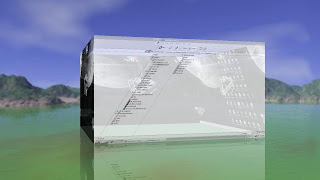
No Response to " Create 3D Virtual Desktop With DeskSpace "
Post a Comment